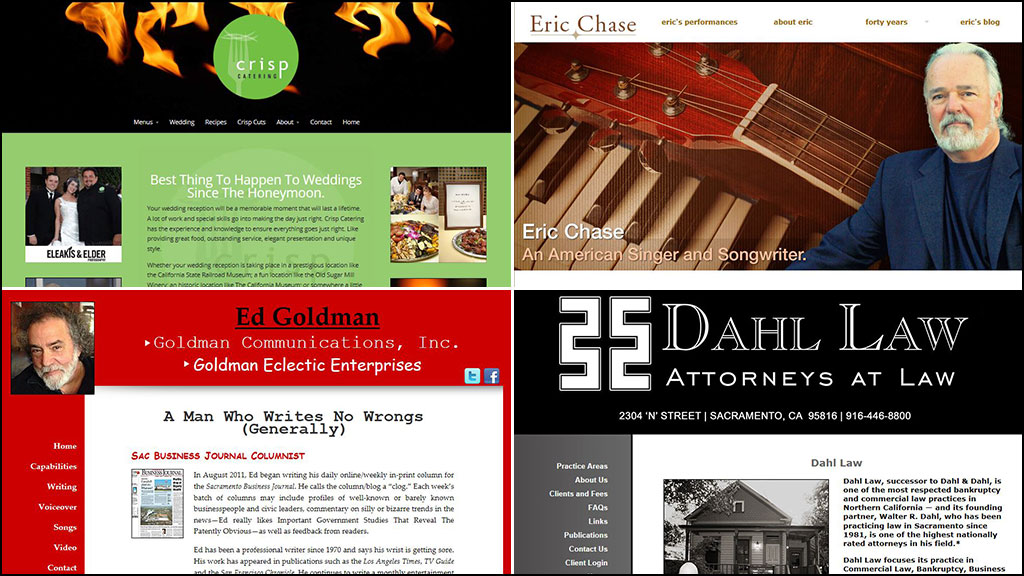Since Ed Goldman mentioned me in his Sacramento Business Journal column today as the programmer of his new website, I thought this would be a good time to write about websites.
When Ligon Media designs websites, we typically have two types of clients. Type A is the client who hands us the keys and tells us what they need and we design a website around those needs. Type B is the client who sketches out the website and then tells us how to design the website and we are told to do it their way. Period. This article is for the Type B client. (and yes, I know, I have the characteristics of Type A and Type B personalities backwards here.)
If you decide to do the website yourself, or have someone design the website but want something very specific (i.e. tell them how to do their job) here are a few things to remember.
- Research. Be sure to research other websites, especially those that are in your fields. For example, if you are a restaurant, take a look at other restaurant websites. Not just ones in your city, but across the country. Look for things that are similar, things that are done well, colors that are used (on a side note, colors should not clash with your logo), and any particular calls to action. Make a list of everything you love about a website and everything you don’t like. And use this as your starting point. Take special note of any new trends you start seeing.
- Fonts. When possible, use fonts instead of graphics. If you look on my website you will see bullet points that are arrows. These are not graphic images, but rather a font. Why? Because they load much faster and are less taxing on the end-users machines (especially mobile). You can use fonts in place of things such as bullets and social media icons, as well as for basic graphics in general. Genericons are free to use and are a good starting point.
- Easy to read. Make sure the website is visually appealing and just as important, easy to read. I have been on too many websites where the designer decided to use black text on a royal blue background. After about one second of struggling to read a site, your user will be gone. The 5 second rule doesn’t only apply to dropping your cookie on the floor, but also to your website. And keeping with the easy-to-read theme, keep it clunk free. Clunky content will drive eyeballs away. So say it concisely. Lastly, try to limit the number of blinking and flashing banners on your website. If your website has content you want the user to read, nothing is more distracting than a banner or gif that is constantly flashing.
- Messaging. Every page on your website should have a point and a clear message. Also, make sure within these messages to use your keywords. This will help search engines find your website when someone searches for your keywords.
- Current. Continually update your website with new content to keep people coming back. If you’re a retail outlet, then place new items or sales items on the front page; write blog articles on latest trends; and post new photos. Having a blog page and a gallery page are two ways to update content. Keeping content updated is not only a good way to get readers back to your website, but also lets search engines know the website isn’t dead in the water and will help with rankings.
- Social media. This probably goes without saying, but if you have social media pages (and you really should, since they are mostly free), make sure there is an easy way for your website users to join your pages. I have my buttons on the very top of all my pages, plus on my contact page. (side note: now would be a good time for you to like Ligon Media or subscribe to us).
- Video. Did you know YouTube is the second most popular search engine? Your customers are watching online videos to the tune of nearly two hundred million a month. With those kinds of eyeballs on video, it’s important to use this marketing trend on your website. Videos are a great way for the face of the company to get some “face” time with customers. Some example of videos online can be company introductions, product demos, how-to videos or company commercials.
- Target audience. One of the constants in marketing is that the messaging always comes down to target audience. I’ll tell clients I don’t care if we reach 1,000 people if they are the wrong people; ones who don’t buy their product. I’d rather reach 10 people if every one of them are potential customers. The same is true for your website. Don’t build it to please everyone (including yourself), build your website with your potential customer in mind. It’s also important to remember to solve your client’s problems first, then tell them about you.
- Top of fold. When I was a speech major in college, I remember one of the constructs to a good speech was to say what’s important up front. A good news release has all the important information in the first paragraph. A newspaper has the most important story at the top (top of fold). Your website is no different. Do not bury your lead. Keep it first and foremost on your website.
- Responsive. Nowadays it’s important to code your website so it is readable on a mobile device as well as a desktop. More and more users are accessing websites on their phones and tablets. So make sure your website is responsive. This does not mean it shrinks down and looks like the same site on a phone with text that is way too small to read. Your site should be readable on a phone. Here is a photo of this website on a phone using a phone emulator.
If you like, share. If you don’t like, don’t share. And if you’re indifferent, then share or don’t share, whatever.